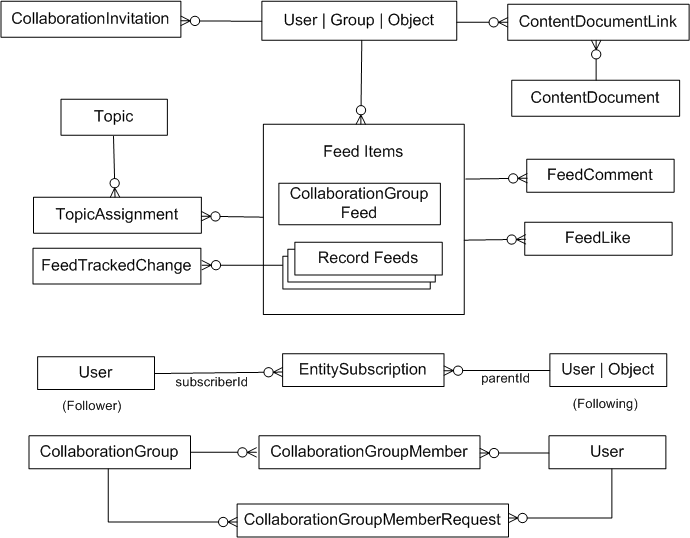Relationships:
Relationships are used to establish connection between two or more Objects.By these Relationships to avoid Data Redundancy and to achieve Integrity.
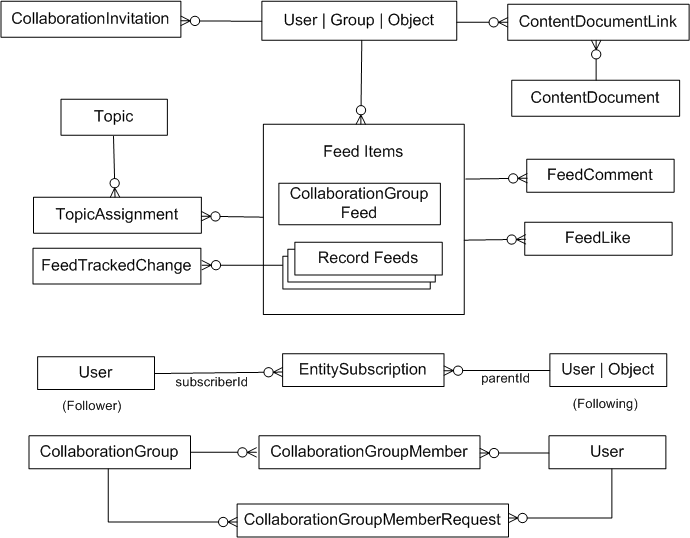
Relationships are used to establish connection between two or more Objects.By these Relationships to avoid Data Redundancy and to achieve Integrity.
Relationships associate objects with other objects. For example, a relationship can link a custom object to standard object in a related list, such as linking a custom object called Bugs to cases to track product defects associated with customer cases.
Navigation:
Setup.....>Build....>Create.....>Objects....>Open the Existing Object.....>Fields and Relations....>Select New
Step1--->Select the Relationship type
Step2--->Enter the Field details
Step3--->Establish to the Field-Level-security
Step4--->Add the fields to Page layouts.
Types of Relationships:
3 Types of Relationships
1.One-To-Many 2.One-To-One 3.Many-To-Many
- Master-Detail ---->It is also called the ----->It is also called
- Lookup Hierarchy Relation Junction Object.
Example:
Chatter Objects
Diagram showing the relationships between the Chatter objects
The following diagram shows the relationships between the major Chatter objects.
- A feed item is an entry in the feed, such as a change to a record that's being followed, an updated post, or a user status change.
- All feed items have a ParentId, which is either:
- the record that is changed
- the user who received the post